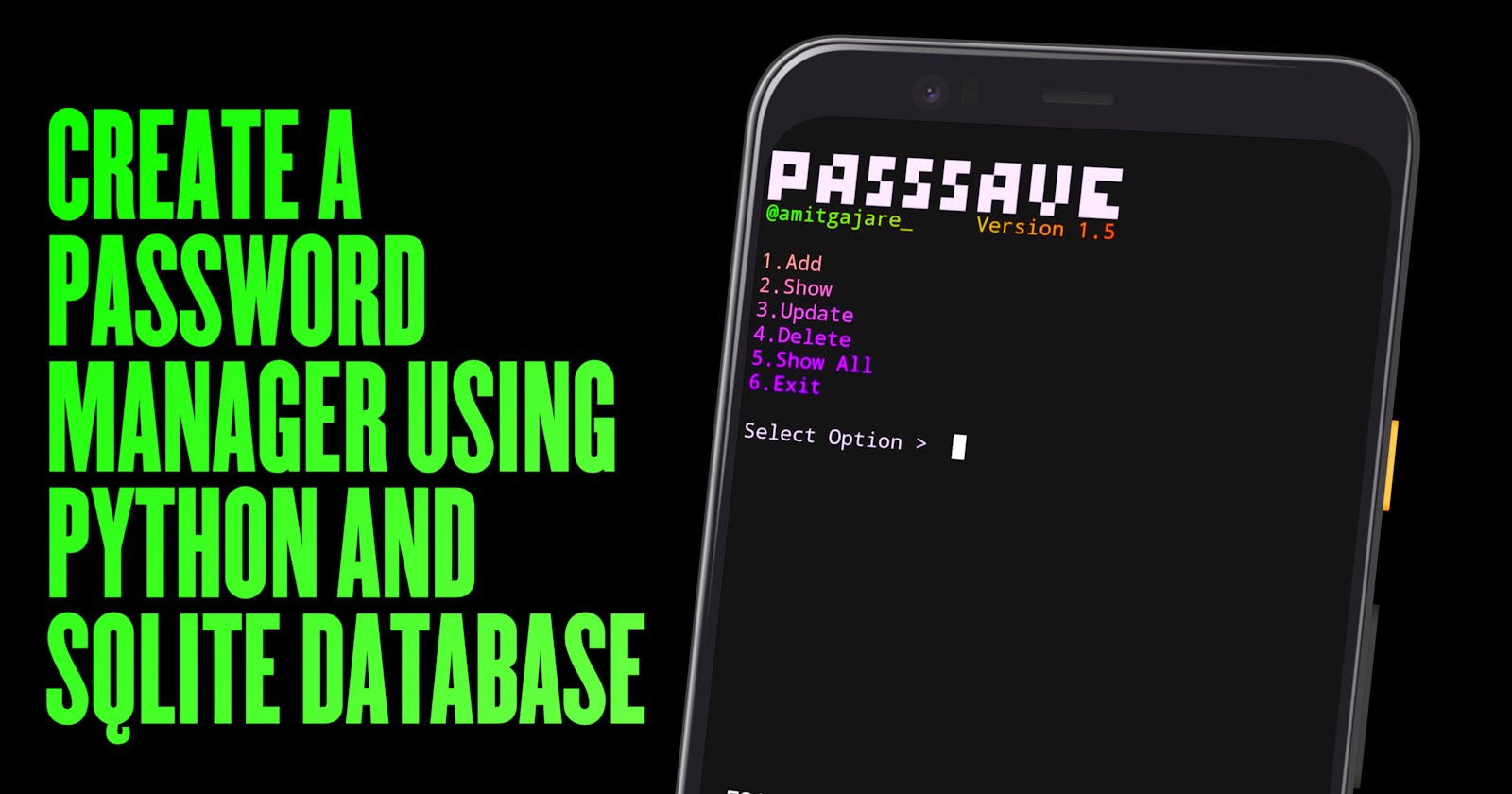WHAT IS A PASSWORD MANAGER?
A password manager (or a web browser) can store all your passwords securely, so you don't have to worry about remembering them. This allows you to use unique, strong passwords for all your important accounts (rather than using the same password for all of them, which you should never do).
HOW SAFE IS PASSWORD MANAGER?
Stand-alone password managers provide strong encryption for a customer's data, helping to ensure no one else — even the password manager provider — can access this information. This type of robust protection helps keep customers' data safe, even in the event of a breach.
Demo 👇
First Install these Important Packages
pip install prettytable
pip install rgbprint
Follow these steps 👇
Step 1
create a new .py file and import this package.
import sqlite3
import os
import time
from rgbprint import gradient_print, Color
from prettytable import PrettyTable
Step 2
create two important functions Loading and Colour text functions.
### Loading Function
def typewriter(text, delay=0.1):
for letter in text:
print(letter, end='', flush=True)
time.sleep(delay)
print()
### Color Function
def colored(r, g, b, text):
return "\033[38;2;{};{};{}m{} \033[38;2;255;255;255m".format(r, g, b, text)
Step 3
create a database connection for your data and define Pretty Table.
database_conn = sqlite3.connect("mydata.db") # database connection created !
curdb = database_conn.cursor() # create cursor !
curdb.execute(""" CREATE TABLE IF NOT EXISTS userdata(webname text, email text, username text, passw text) """) # table created
my_table = PrettyTable() # Table
Step 4
create a login and signup system, and write all code at the bottom of the code.
##### Login System Code Start Here
if os.path.exists("data.db"):
conn = sqlite3.connect("data.db")
cur = conn.cursor()
else:
conn = sqlite3.connect("data.db")
cur = conn.cursor()
cur.execute(" CREATE TABLE accounts(uname text, pwd text) ")
accOrLog = input("1. Login\n2. Signup\n3. Exit\n\n--> ")
Creating a signup system
### Signup User
if accOrLog == "2":
uname = input("Enter Username : ")
upass = input("Password : ")
upass2 = input("Conform Password : ")
if upass == upass2:
cur.execute(f" INSERT INTO accounts VALUES(?,?) ", [uname, upass])
print("Account Successfully Created")
conn.commit()
typewriter("▁ ▂ ▃ ▄ ▅ ▆ ▇ █ ▇ ▆ ▅ ▄ ▃ ▁", 0.02)
os.system("cls")
else:
print("Error")
Creating a login system
### Login User
elif accOrLog == "1":
uname = input("Enter Username : ")
pwd = input("Enter Password : ")
cur.execute(" SELECT * FROM accounts WHERE uname=? AND pwd=?", [uname, pwd])
if cur.fetchone()==None:
print("Wrong Details")
else:
typewriter("▁ ▂ ▃ ▄ ▅ ▆ ▇ █ ▇ ▆ ▅ ▄ ▃ ▁", 0.09)
os.system("cls")
main() #main
elif accOrLog=="3":
exit()
else:
print("Please Select Right Option...")
Step 5
create a main function and write down this code.
### MAIN
def main():
banner = colored(230, 230, 250,'''
█▀█ ▄▀█ █▀ █▀ █▀ ▄▀█ █ █ █▀▀
█▀▀ █▀█ ▄█ ▄█ ▄█ █▀█ ▀▄▀ ██▄''') ## Header Banner
Step 6
create a while loop inside the function and write this code.
while True:
os.system("cls")
print(banner)
gradient_print(
"@amitgajare_\t Version 1.5",
start_color=Color.yellow,
end_color=Color.orange_red)
gradient_print("\n1.Add\n2.Show\n3.Update\n4.Delete\n5.Show All\n6.Exit\n", start_color=Color.pink, end_color=Color.blue)
options = input(colored(230, 230, 250, "Select Option > "))
Now create a Add detail if/else system inside the while loop.
###### Add Details
if options == "1":
webname = input(colored(255,20,147, "Website Name > " ))
webname = webname.lower()
useremail = input(colored(124,252,0, "Email > " ))
useremail = useremail.lower()
username = input(colored(244,154,96, "UserName > " ))
userpass = input(colored(0,255,154, "PassWord > " ))
userpass2 = input(colored(220,20,60, "PassWord Again > " ))
if len(webname) != 0 and len(username) != 0 and len(userpass) != 0:
if userpass==userpass2:
curdb.execute(" INSERT INTO userdata VALUES(?,?,?,?) ",[webname, useremail, username, userpass]) # data added
database_conn.commit()
os.system("cls")
colored(0,255,0, "Added Successfully...")
typewriter("▁ ▂ ▃ ▄ ▅ ▆ ▇ █ ▇ ▆ ▅ ▄ ▃ ▁", 0.01)
os.system("cls")
else:
colored(220,20,60, "PassWord Not Match...")
else:
colored(220,20,60, "Please Fill All Details...")
Next, create a search system to search data inside a database this system works with 2 types
Search by primary key
A primary key is a field in a table that uniquely identifies each row/record in a database table. Primary keys must contain unique values. A primary key column cannot have NULL values. A table can have only one primary key, which may consist of single or multiple fields.
Search by website name
###### Show Details
elif options == "2":
gradient_print("\n1.Primary Key\n2.WebName\n3.Back\n", start_color=Color.royal_blue, end_color=Color.powder_blue)
search_by = input(colored(230, 230, 250, "Select Option > ")) or "3" # Default value is 3 for back
if search_by == "1": # Search by primary key
os.system("cls")
pkey = input(colored(220,20,60, "Enter Primary Key > "))
curdb.execute(f" SELECT rowid, * FROM userdata WHERE rowid={pkey} ")
items = curdb.fetchall()
my_table.field_names = ["Key", "Website", "Email", "Username", "Password"]
for item in items:
data1 = item[0]
data2 = item[1]
data3 = item[2]
data4 = item[3]
data5 = item[4]
my_table.add_row([data1, data2, data3, data4, data5])
os.system("cls")
print(my_table)
elif search_by == "2": # Search by website name
os.system("cls")
wkey = input(colored(220,20,60, "Enter Website Name > "))
curdb.execute(f" SELECT rowid, * FROM userdata WHERE webname='{wkey}' ")
items = curdb.fetchall()
my_table.field_names = ["Key", "Website", "Email", "Username", "Password"]
for item in items:
data11 = item[0]
data21 = item[1]
data31 = item[2]
data41 = item[3]
data51 = item[4]
my_table.add_row([data11, data21, data31, data41, data51])
os.system("cls")
print(my_table)
elif search_by == "3": # Back to the main function
os.system("cls")
main()
clearsc = input(colored(100,149,237, "Press Any Key To Clear Screen "))
if len(clearsc) !=0 :
os.system("cls")
else:
os.system("cls")
The updated system is 4 types of work
All Details
Username
Password
Email
###### Update Details
elif options == "3":
gradient_print("\n1.Update All\n2.Username\n3.Password\n4.Email\n5.Back\n", start_color=Color.golden_rod, end_color=Color.brown)
selectop = input(colored(230, 230, 250, "Select Option > ")) or "5" # Default value is 5 for back
if selectop == "1": # All Details
wkey = input(colored(220,20,60, "Enter Primary Key > "))
user_update = input(colored(244,154,96, "New UserName > " ))
pass_update = input(colored(0,255,154, "New PassWord > " ))
email_update = input(colored(124,252,0, "New Email > " ))
curdb.execute(f" UPDATE userdata SET username='{user_update}', passw='{pass_update}', email='{email_update}' WHERE rowid={wkey} ")
database_conn.commit()
typewriter("▁ ▂ ▃ ▄ ▅ ▆ ▇ █ ▇ ▆ ▅ ▄ ▃ ▁", 0.01)
os.system("cls")
elif selectop == "2": # Username
wkey = input(colored(220,20,60, "Enter Primary Key > "))
user_update = input(colored(244,154,96, "New UserName > " ))
curdb.execute(f" UPDATE userdata SET username='{user_update}' WHERE rowid={wkey} ")
database_conn.commit()
typewriter("▁ ▂ ▃ ▄ ▅ ▆ ▇ █ ▇ ▆ ▅ ▄ ▃ ▁", 0.01)
os.system("cls")
elif selectop == "3": # Password
wkey = input(colored(220,20,60, "Enter Primary Key > "))
pass_update = input(colored(0,255,154, "New PassWord > " ))
curdb.execute(f" UPDATE userdata SET passw='{pass_update}' WHERE rowid={wkey} ")
database_conn.commit()
os.system("cls")
elif selectop == "4": # Email
wkey = input(colored(220,20,60, "Enter Primary Key > "))
email_update = input(colored(124,252,0, "New Email > " ))
curdb.execute(f" UPDATE userdata SET passw='{email_update}' WHERE rowid={wkey} ")
database_conn.commit()
os.system("cls")
elif selectop == "5": # Back
os.system("cls")
main()
else:
os.system("cls")
main()
Delete the database system work on the only primary key
### Delete Details
elif options == "4":
os.system("cls")
colored(220,20,60, "--- Use Key To Delete Data ---\n")
dkey = input(colored(220,20,60, "Enter Primary Key > "))
curdb.execute(f" DELETE FROM userdata WHERE rowid={dkey} ")
typewriter("▁ ▂ ▃ ▄ ▅ ▆ ▇ █ ▇ ▆ ▅ ▄ ▃ ▁", 0.01)
os.system("cls")
now create a Show All Keys inside the database
### Show All Keys
elif options == "5":
typewriter("▁ ▂ ▃ ▄ ▅ ▆ ▇ █ ▇ ▆ ▅ ▄ ▃ ▁", 0.02)
os.system("cls")
curdb.execute(" SELECT rowid, * FROM userdata ")
items = curdb.fetchall()
print("\n")
for item in items:
print("Key |", item[0], "| Website | ", item[1])
print("---------------------------------------")
clearsc = input(colored(100,149,237, "\n\nPress Any Key To Clear Screen "))
if len(clearsc) !=0 :
os.system("cls")
else:
os.system("cls")
The last step to create an exit system to stop the code
### Exit Code
elif options == "6":
database_conn.close()
os.system("cls")
exit()
else:
os.system("cls")
colored(220,20,60, "Please Enter Right Option...")
Get the Full Source of the code: - Click here
Final
Alright, guys! I hope this article was helpful for you if you leave your comments below. I will meet you in another article until then KEEP CODING 🛸.